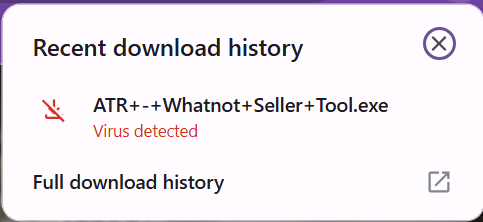Whatnot Seller Tool
By
Abandoned Treasures Reclaimed
Version 2.3
Released 1/4/24
Need Help?
— Read Below —
Blue Screen after download?
Perform the following 2 steps below
Not Downloading?
After clicking download, your browser may display the message below stating that it is a virus.
This is because I made this program myself and it is not licensed. Since the program is not licensed, most computers will assume it is a virus by default.
How to fix download?
In order to bypass this you must temporarily disable your Windows Threat Detection.
Press the ⊞ key (Windows Key) and search for “Virus & Threat Protection” and open it.
Click on “manage settings” as shown below
Set “Real-Time Protection” to off
Now you may scroll back up and re-download the program, it should save to your computer now.
For those interested, the source code is available here.